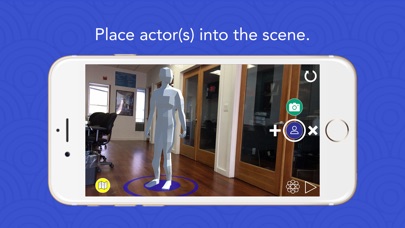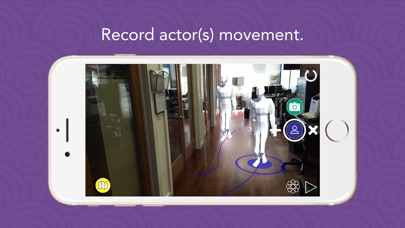AR Director app for iPhone and iPad
Developer: Stream Diva
First release : 17 Nov 2017
App size: 95.03 Mb
Use AR to block and choreograph actor and camera movement without a single actor, or piece of equipment, on set! AR Director is the first augmented reality app that lets users place an unlimited number of 3D actor and camera models into a real world environment, and then choreograph their movement. Every choreographed camera move is synced with actor movement, and recorded as a video that is saved locally to your device. Meaning you can share with your crew, ensuring you are always on the same page!
Follow these 5 Simple Steps:
STEP 1: Map environment.
STEP 2: Place actor(s) into the scene.
STEP 3: Record actor(s) movement.
STEP 4: Place camera(s) into the scene.
STEP 5: Record camera(s) movement.
The process to record actor and camera movements is as follows:
ACTOR
1. Add actor to scene by pressing the + icon
2. Actor model will appear where you are standing
3. Press and hold the large circle button and walk to the desired location.
4. When released, a blue line will appear showing where the actor started and finishes.
CAMERA
1. Scroll camera icon into large circle
2. Add camera to scene by pressing the + icon
3. A green target will appear where you added the camera.
4. You should receive a message asking if AR Director can record your screen.
5. After selecting "Record Screen" you will be able to press and hold the large circle button
6. You will be prompted a 3,2,1 countdown. After 1 you can record your camera move, when you release the button recording will stop and you can review your recording.
The resulting video is saved to your device and can be shared with others. Happy Directing!
This app uses ARKit and requires an iPhone 6S or newer.
If you experience any issues with the app, or if you have any recommendations, please contact us at [email protected]